Firefox标签索引数字
2022年12月24日 星期六
Linux下Firefox的alt·1~9切换标签页很喜欢,特别是标签页多的时候alt·1切换到第一个标签页,alt·9切换到最后一个标签页。有时候标签多了不好数,一般大概估计下,alt·number跳过去然后再切换到对应标签页,如果给标签页都加上数字索引序号就方便多了。
标签页数字索引很多扩展都提供这个功能,扩展中心搜索“tab number”好多此类扩展,不过我记得有css可以实现类似功能。搜索了下果然有,利用::before在标签页标题前面加数字索引。
不过直接加数字在前面很难看,参考了下此类扩展的实现方式,自己改了改样式,固定的标签页不显示序号但是计入序列,这样融入原有界面不会显得突兀。
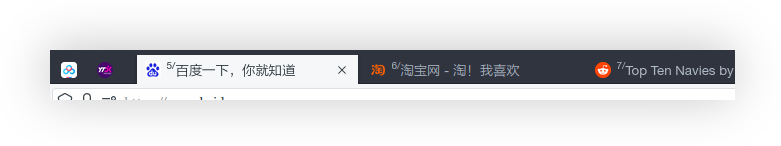
1
2
3
4
5
6
7
8
9
10
11
.tabbrowser-tab:first-child{
counter-reset: nth-tab 0;
}
.tab-text:before{
font-size: 0.75em;
position: relative;
top: -6px;
content: counter(nth-tab)"/";
counter-increment: nth-tab;
}
———————–2024/1/5—————————-
用了一阵感觉标签多了时要跳到最后看标签总数麻烦,刚好看到有人分享在所有标签页菜单按钮显示标签总数的css,改了改样式拿来用。另外把标签序号改成只有当前标签页显示,全部显示乱糟糟的。
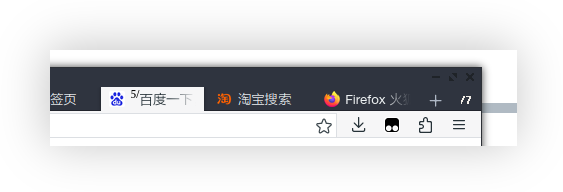
1
2
3
4
5
6
7
8
9
10
11
12
13
14
15
16
17
18
19
20
21
22
23
24
25
26
27
28
29
30
31
32
33
34
35
36
37
/* 所有标签菜单按钮显示标签总数 */
#TabsToolbar-customization-target {
counter-reset: tabCount;
}
.tabbrowser-tab {
counter-increment: tabCount;
}
#alltabs-button > .toolbarbutton-badge-stack > .toolbarbutton-icon {
visibility: collapse !important;
}
#alltabs-button > .toolbarbutton-badge-stack {
position: relative !important;
}
#alltabs-button > .toolbarbutton-badge-stack::before {
content: "/"counter(tabCount);
font-weight:bold !important;
opacity: var(--toolbarbutton-icon-fill-opacity);
position: absolute;
bottom: 0%;
left: 50%;
transform: translateX(-50%);
}
/*当前标签序号*/
.tabbrowser-tab:first-child{
counter-reset: nth-tab 0;
}
.tab-text:before{
font-size:0.85em !important;
position: relative;
top: -6px;
content: counter(nth-tab)"/";
counter-increment: nth-tab;
}
.tab-text:not([selected]):before{
display:table-row !important;
visibility:collapse !important;
}
———————–2024/1/30—————————-
当前标签序号放在tab-text前用relative实现切换标签时标题会跳动,改了下放到tab-content前有一定空间可以用absolute,icon前不行有的页面没有icon。
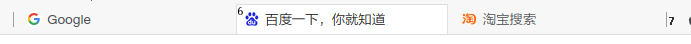
1
2
3
4
5
6
7
8
9
10
11
12
13
14
15
16
17
/*当前标签序号*/
.tabbrowser-tab:first-child{
counter-reset: nth-tab 0;
}
.tab-content:before{
font-size:0.85em !important;
position: absolute;
top: 0px;
left: 2px;
content: counter(nth-tab);
counter-increment: nth-tab;
z-index: 999 !important;
}
.tab-content:not([selected]):before{
display:table-row !important;
visibility:collapse !important;
}