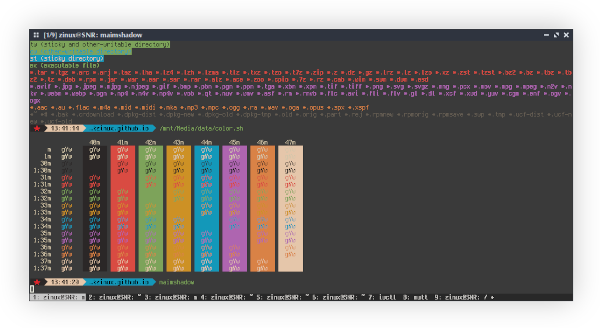Wezterm平替Alacritty和Tmux
2024年01月21日 星期天
Alacritty也用了几年了,小巧精干速度快资源占用低,对字体的支持也很好,开发维护积极。唯一的缺点就是没有标签页功能,作者很固执坚持认为应该由窗口管理器提供此功能。坚持原则理念无话可说也很欣赏软件专精而不是大包大揽。但是大部分窗口管理器都不提供此类功能所以很多alacritty用户都是用tmux来实现标签页。
Tmux很早就开始用了,最早用的是screen,后来tmux流行开了就换了。主要因为以前的xterm,urxvt之类的都不支持标签,平时又喜欢固定多开几个终端分别做不同的任务。还有就是虽然xfce-terminal之类的支持标签但是标签栏太丑啦,特别是只开一两个标签时标签也会铺满整个标签栏不像firefox那样标签有最大宽度限制。
Alacritty&Tmux配合的不足
Tmux小巧功能丰富,标签管理跳转也算方便,弥补alacritty功能上的缺失,但是有些小痛点让人耿耿于怀。
1.tmux自身功能缺陷
tmux的窗口标题刷新问题,tmux可以自定义窗口标题,pane_current_path可以显示当前标签路径。不过显示刷新有延迟,不像直接在alacritty这样的终端上时实时显示。这个困扰了挺久的后来在issue里有人提到说是跟status-interval状态栏刷新挂钩的,默认是5s所以有延迟,可以设置为1s,看上去和正常终端一样但是实现方式太丑陋了。
2.隔离浮置于alacritty
Tmux是套了一层壳运行在alacritty之上,所以在用户和alacritty之间多了一层tmux,有些alacritty的功能就无法实现。比如alacritty的copy mode只能复制当前页内容不能朝前翻页滚动。虽然tmux也提供copy mode但是有缺陷复制长行会断行丢失格式。
寻找平替
其实一直想找个不用套壳的terminal,kitty号称对位alacritty且功能完全,但是居然不支持点阵字体。issue里翻了下和alacritty的标签功能一样挺多人提的,但是作者坚持认为bitmap过时落后不符合kitty的先进理念。这个比alacritty的不支持标签离谱多了。
wezterm试用后虽然打开速度资源占用不如alacritty,但是最大的问题是无法正确识别bdf和pcf的粗体。前面的那篇博文里提到解决了点阵转换ttf格式后问题也算解决了。而且之后发现wezterm的git版已经解决了这个bug「fonts: improve categorization, selection of pcf fonts · wez/wezterm@70931f5」,只要等下个release就行了。(终于发新版了,20240128.202157.1e552d76-1测试bdf粗体已经正常识别了)
Wezterm
1.wezterm.lua
wezterm用lua设置文件,比alacritty和xterm之类的都复杂,原理上也不是linux常见的一行一个配置项的思路,更类似于编程语言。对于不懂代码的有点复杂,好在作者有个官网专门介绍配置,搜索也方便。 配置文件.wezterm.lua放在~/下,基本结构参照作者给的模板,每行都有注释,自定义配置放在config choices后面一行。
1
2
3
4
5
6
7
8
9
10
11
12
13
14
15
16
17
18
19
-- Pull in the wezterm API
local wezterm = require 'wezterm'
-- This table will hold the configuration.
local config = {}
-- In newer versions of wezterm, use the config_builder which will
-- help provide clearer error messages
if wezterm.config_builder then
config = wezterm.config_builder()
end
-- This is where you actually apply your config choices
-- For example, changing the color scheme:
config.color_scheme = 'AdventureTime'
-- and finally, return the configuration to wezterm
return config
2.字体
1).字体链接和大小
终端到手先把字体改掉,wezterm支持字体链接,可以设置多个候选字体排列顺序。
1
2
3
4
5
6
7
8
9
10
11
--设置字体
config.font = wezterm.font_with_fallback({
{family="Zpix", weight="Medium"},
"Twemoji",
"XHei webOS Mono",
{family="HanaMinA", weight="Medium"},
{family="HanaMinB", weight="Medium"},
})
--设置字体大小
config.font_size = 9.0
2).禁用斜体
vim里注释之类的用调用斜体,但是点阵斜体可读性不好,干脆禁用掉,用font_rules实现。 –字体规则禁用斜体
1
2
3
4
5
6
7
8
9
10
11
12
13
14
15
16
17
18
19
20
21
22
23
24
config.font_rules = {
{
intensity = 'Bold',
italic = true,
font = wezterm.font_with_fallback ({
{family="Zpix", weight="Bold"},
"Twemoji",
{family="XHei webOS Mono", weight="Bold"},
{family="HanaMinA", weight="Medium"},
{family="HanaMinB", weight="Medium"},
}),
},
{
italic = true,
intensity = 'Normal',
font = wezterm.font_with_fallback ({
{family="Zpix", weight="Medium"},
"Twemoji",
{family="XHei webOS Mono", weight="Regular"},
{family="HanaMinA", weight="Medium"},
{family="HanaMinB", weight="Medium"},
}),
},
}
3.主题外观
1).颜色方案
终端配色不仅影响美观,长时间使用选择一个舒缓眼睛压力的方案很重要。wezterm内置了很多主题,可以到网站「The Color Schemes Section」自己挑。如果想要自定义微调就不能设置colorscheme否则自定义颜色设置就会失效。颜色倾向于暗色系的太亮眼的看久了眼睛累。
1
2
3
4
5
6
7
8
9
10
11
12
13
14
15
16
17
18
19
20
21
22
23
24
25
26
27
28
29
30
31
32
33
34
35
36
37
38
39
40
41
42
43
44
45
46
47
48
49
50
51
52
53
54
55
56
57
58
config.colors = {
-- The default text color
foreground = '#d3c6aa',
-- The default background color
background = '#3a3a3a',
-- Overrides the cell background color when the current cell is occupied by the
-- cursor and the cursor style is set to Block
cursor_bg = '#f6f7ec',
-- Overrides the text color when the current cell is occupied by the cursor
cursor_fg = '#292520',
-- Specifies the border color of the cursor when the cursor style is set to Block,
-- or the color of the vertical or horizontal bar when the cursor style is set to
-- Bar or Underline.
cursor_border = '#f6f7ec',
-- the foreground color of selected text
selection_fg = '#e5c7a9',
-- the background color of selected text
selection_bg = '#5c3f4f',
ansi = {
--black
"#2b2727",
--red
"#d94b42",
--green
"#7da35a",
--yellow
"#cd9125",
--blue
"#1398b9",
--magenta
"#ae65b0",
--cyan
"#d98246",
--white
"#e5c6aa",
},
brights = {
--black
"#675f54",
--red
"#ff9269",
--green
"#98e036",
--yellow
"#e0d561",
--blue
"#5fdaff",
--magenta
"#fc7eff",
--cyan
"#ff8c3c",
--white
"#f6f7ec",
},
}
2).粗体配色
终端的粗体一般默认用brights配色,可以设置让粗体用普通配色。
1
2
--粗体用普通色系
config.bold_brightens_ansi_colors = "No"
3).窗口大小
1
2
3
--设置默认窗口行列数
config.initial_rows = 36
config.initial_cols = 155
4).窗口边框空白
1
2
3
4
5
6
7
--设置内容和边框之间的空白
config.window_padding = {
left = 1,
right = 1,
top = 0,
bottom = 2,
}
4.标签栏
标签栏默认是常见的上置和丑丑的样子,可以设置禁用fancy_tab_bar就会变成简洁的外观,自己再改改就和tmux的标签栏差不多了。
1
2
3
4
5
6
--标签栏
config.enable_tab_bar = true
--禁用系统主题标签样式
config.use_fancy_tab_bar = false
--标签栏位置
config.tab_bar_at_bottom = true
修改标签栏样式需要把配置加到前面颜色方案里的config.colors框框里,放到色系设置后面。
1
2
3
4
5
6
7
8
9
10
11
12
13
14
15
16
17
18
19
20
21
22
23
24
25
26
27
28
29
30
31
32
33
34
35
36
37
38
39
--标签栏样式
tab_bar = {
background = "#282828",
-- The active tab is the one that has focus in the window
active_tab = {
-- The color of the background area for the tab
bg_color = "#c8c8c8",
-- The color of the text for the tab
fg_color = "#3f3c3c",
intensity = "Bold",
underline = "None",
italic = false,
strikethrough = false,
},
-- Inactive tabs are the tabs that do not have focus
inactive_tab = {
bg_color = "#282828",
fg_color = "#c2c0bd",
intensity = "Bold",
},
inactive_tab_hover = {
bg_color = "#202020",
fg_color = "#dddddd",
intensity = "Bold",
},
new_tab = {
bg_color = "#282828",
fg_color = "#c2c0bd",
intensity = "Bold",
},
new_tab_hover = {
bg_color = "#18131e",
fg_color = "#dddddd",
intensity = "Bold",
},
},
5.快捷键
wezterm的快捷键也很丰富,键位设置很多都是共通的,copy mode之类也都是vim键位。一般不改默认键位,但是希望标签页管理的键位改成firefox的alt 1~9这样的。
设置快捷键运行下面命令就可以直接生成目前的配置。1
wezterm show-keys --lua> key.lua
1
2
3
4
5
6
7
8
9
10
11
12
13
14
15
16
17
18
config.keys = {
{ key = '1', mods = 'ALT', action = act.ActivateTab(0) },
{ key = '2', mods = 'ALT', action = act.ActivateTab(1) },
{ key = '3', mods = 'ALT', action = act.ActivateTab(2) },
{ key = '4', mods = 'ALT', action = act.ActivateTab(3) },
{ key = '5', mods = 'ALT', action = act.ActivateTab(4) },
{ key = '6', mods = 'ALT', action = act.ActivateTab(5) },
{ key = '7', mods = 'ALT', action = act.ActivateTab(6) },
{ key = '8', mods = 'ALT', action = act.ActivateTab(7) },
{ key = '9', mods = 'ALT', action = act.ActivateTab(-1) },
{ key = 'n', mods = 'CTRL', action = act.ActivateTabRelative(1) },
{ key = 'p', mods = 'CTRL', action = act.ActivateTabRelative(-1) },
{ key = 't', mods = 'CTRL', action = act.SpawnTab 'CurrentPaneDomain' },
{ key = 'd', mods = 'CTRL', action = act.CloseCurrentTab{ confirm = true } },
{ key = 'l', mods = 'CTRL', action = act.ActivateLastTab },
{ key = 'UpArrow', mods = 'SHIFT', action = act.ScrollByLine(-1) },
{ key = 'DownArrow', mods = 'SHIFT', action = act.ScrollByLine(1) },
}
6.预加载标签
类似tmux的session可以设置标签页数目和布局以及运行的命令,和快捷键一样需要在前面local wezterm后添加一行local mux = wezterm.mux依赖。cwd是标签自定义路径,args就是标签自动运行的程序。
1
2
3
4
5
6
7
8
9
10
11
12
13
14
--启动预加载标签
wezterm.on('gui-startup', function(cmd)
local tab, pane, window = mux.spawn_window(cmd or {})
local tab = window:spawn_tab {
cwd = "/home/xxx/Downloads"
}
local tab = window:spawn_tab {
cwd = "/home/xxx/file/"
}
local tab = window:spawn_tab {
args = {"mutt"}
}
end)
这样就完成了对alacritty和tmux的完美平替,而且不用套壳直接沟通terminal,启动慢一点以及内存多用几十M和体验比起来不值一提。